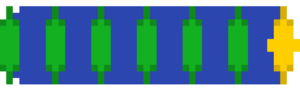Add Classic Beat
| Add Classic Beat | |
|---|---|
| Tab | Rows |
| Type | AddClassicBeat |
| Origin | r1 |
Add Classic Beat is an event in the Rows Tab that can only be applied on classic rows. It triggers a classic beat. It can be affected by all official classic gimmicks.
Usage
It can be placed on a classic row. When clicking on the timeline, it will automatically be placed. Here, the author can edit the beat's tick, swing, and hold time. One can also change this event into Set Beat Modifiers and break it into Free Time Pulses from this menu.
The tick of a classic beat refers to the spacing between each of the beat's pulses. The default is 1, making the player hit on the 7th beat.
The swing of a classic beat refers to how the 2nd, 4th, and 6th pulses swing relative to the other pulses. (See more at Swing).
Surgery
{ "bar": X, "beat": X, "y": X, "type": "AddClassicBeat", "row": X, "hold": 0, "tick": 1, "swing": 0 }
{ "bar": X, "beat": X, "y": X, "type": "AddClassicBeat", "row": X, "tick": 1, "swing": 1.5, "hold": 1, "setXs": "NoChange" }
row (integer)
Classic row to add a classic beat to. Must be equal to y.
tick (float)
Tick of the classic beat.
swing (float)
Swing of the classic beat. Ranges from 0 to tick doubled.
hold (float)
Hold of the classic beat.
setXs (enum)
Allows for creating a built-in Set Beat Modifiers event to change the Xs. Only available if hold is greater than 0. Allows values NoChange, ThreeBeat (-xx-xx), and FourBeat (-x-x-x).
History
Trivia
this may be... the most common event in the game [citation needed] other than play song