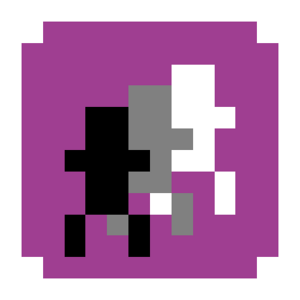Reorder Row
Jump to navigation
Jump to search
| Reorder Row | |
|---|---|
| Tab | VFX |
| Type | ReorderRow |
| Origin | r38 |
| Shortcut | Shift+O |
Reorder Row is an event in the VFX Tab that reorders rows' orders and rooms.
Usage
| Setting | Type | Description |
|---|---|---|
| Row | Dropdown (Number) | Row to reorder. |
| Room | Dropdown (Number) | Room to change to. |
| Order | Text Box (Number) | Order to change to. A greater number means the row is under lower-ordered rows on the Y axis, and above lower-ordered rows on the Z axis. |
| Transition | Buttons (Enum) | Transition: instantly or with an easing. If "None" is chosen, the position won't be affected, but order/room change will. |
Surgery
{ "bar": X, "beat": X, "y": X, "type": "ReorderRow", "row": 0, "newRoom": 0, "order": 1, "transition": "Smooth" }
row (number)
Goes from 0 to the amount of rows in the level minus one. Row to apply the effect on.
newRoom (number) (optional)
Room to go to. 0-indexed. (0-3)
order (number) (optional)
Order of the row. 1-indexed. Minimum 1.
transition (enum)
Either Smooth, Instant, or None.