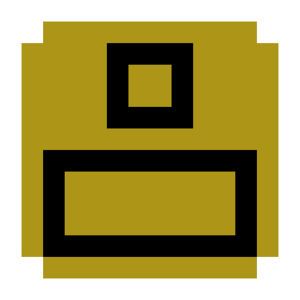Set Room Content Mode
Jump to navigation
Jump to search
| Set Room Content Mode | |
|---|---|
| Tab | Rooms |
| Type | SetRoomContentMode |
| Origin | rVersion |
| Shortcut | C |
Set Room Content Mode is an event in the Rooms Tab that changes the behaviour of a room's contents as room scaling changes.
Usage
| Setting | Type | Description |
|---|---|---|
| Mode | Buttons (Enum) | Mode to set the room's contents. |
The mode changes the behaviour of the room's contents.
- Center will make the contents be unaffected by room scaling. Room scaling can be used to show only a part of the room.
- Aspect Fill will scale the contents of the room to match its scale. Room scaling can be used to squash and stretch it.
- Real will set the room's scale to have a constant quality of 352x198 pixels, and these pixels increase or decrease in size with the room's size. The content of the room will have to use these scalable pixels. In combination with Move Camera, this can be used to zoom out and show the rest of a theme, like True Camera Move.
Surgery
{ "bar": X, "beat": X, "y": X, "type": "SetRoomContentMode", "mode": "Center" }
mode (enum)
Either Center, AspectFill, or Real.