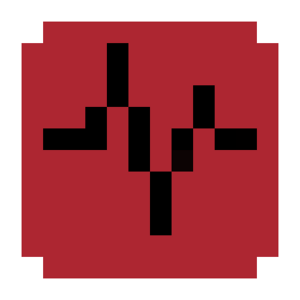Set Beat Sound
Jump to navigation
Jump to search
| Set Beat Sound | |
|---|---|
| Tab | Sounds |
| Type | SetBeatSound |
| Origin | rVersion |
| Shortcut | T |
Set Beat Sound is an event in the Sounds Tab that changes the beat sound of a row.
Usage
| Setting | Type | Description |
|---|---|---|
| Row | Dropdown (Row) | Row to change beat sound. |
| Sound | Dropdown (Enum) | Sound to play. Can be changed to a text box by opening a local file with the folder icon. This can be used to access internal filenames. |
| Sound settings | Popup | Settings of the sound. Includes volume, pitch, pan, and offset. |
Sound settings
| Setting | Type | Description |
|---|---|---|
| Volume | Slider with Text Box (Number) | Volume of the sound. Ranges from 0% to 300%. |
| Pitch | Slider with Text Box (Number) | Pitch of the sound. Ranges from 0% to 300%. |
| Pan | Slider with Text Box (Number) | Panning of the sound. Ranges from -100% to 100%. |
Surgery
{ "bar": X, "beat": X, "y": X, "type": "SetBeatSound", "row": 0, "sound": {"filename": "Shaker", "volume": 100, "pitch": 100, "pan": 0} }
row (integer)
Row to change beat sound. Goes from 0 to the amount of rows minus one.
sound (json)
- filename (string | enum)
Filename of the sound. Must either be a local file and include file extension, or an enum sound. - volume (integer) (optional)
Volume of the beat sound. Goes from 0 to 300. - pitch (integer) (optional)
Pitch of the beat sound. Goes from 0 to 300. - pan (integer) (optional)
Panning of the beat sound. Goes from -100 to 100.