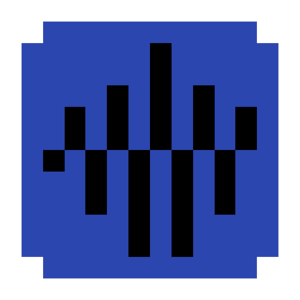Set Oneshot Wave: Difference between revisions
Jump to navigation
Jump to search
(Created page with "{{Event | event = Set Oneshot Wave | image = File:EditorSetOneshotWave.png | tablocation = Rows | eventtype = SetOneshotWave | versionorigin = r<code>Version</code> }} '''Set Oneshot Wave''' is an event in the '''Rows Tab''' that changes the visual waveform presented in a oneshot row. This does not affect gameplay. == Usage == It can be accessed by placing a oneshot beat and clicking ''Switch to Set Wave''. This will show a menu that allows the editing of the wave...") |
m (→Surgery) |
||
| Line 38: | Line 38: | ||
'''waveType''' (enum) | '''waveType''' (enum) | ||
<br>Type of oneshot. Values: '' | <br>Type of oneshot. Values: ''BoomAndRush'', ''Ball'', ''Spring'', ''Spike'', ''SpikeHuge'', ''Single''. | ||
'''height''' (number) | '''height''' (number) | ||
Latest revision as of 20:56, 7 February 2025
| Set Oneshot Wave | |
|---|---|
| Tab | Rows |
| Type | SetOneshotWave |
| Origin | rVersion |
Set Oneshot Wave is an event in the Rows Tab that changes the visual waveform presented in a oneshot row. This does not affect gameplay.
Usage
It can be accessed by placing a oneshot beat and clicking Switch to Set Wave. This will show a menu that allows the editing of the wave type, as well as its height and width.
| Oneshot Type | Internal Name | Image |
|---|---|---|
| Standard | BoomAndRush | 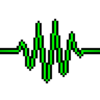
|
| Ball | Ball | 
|
| Spring | Spring | 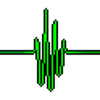
|
| Spike | Spike | 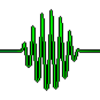
|
| Huge Spike | SpikeHuge | 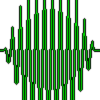
|
| Sink | Single | 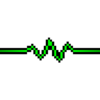
|
Surgery
{ "bar": X, "beat": X, "y": X, "type": "SetOneshotWave", "row": X, "waveType": "BoomAndRush", "height": 100, "width": 100 }
row (integer)
Oneshot row to set the wave. Must be equal to y.
waveType (enum)
Type of oneshot. Values: BoomAndRush, Ball, Spring, Spike, SpikeHuge, Single.
height (number)
Height of the oneshot.
width (number)
Width of the oneshot.