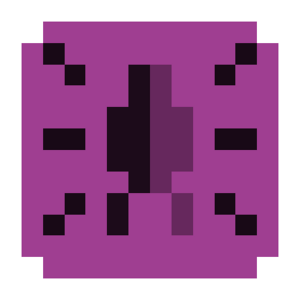Hide Row: Difference between revisions
Jump to navigation
Jump to search
m (version?) |
mNo edit summary |
||
| Line 7: | Line 7: | ||
| shortcut = X | | shortcut = X | ||
}} | }} | ||
'''Hide Row''' is an event in the '''VFX | '''Hide Row''' is an event in the '''VFX Tab''' that shows and hides rows. | ||
== Usage == | == Usage == | ||
Latest revision as of 07:44, 10 February 2025
| Hide Row | |
|---|---|
| Tab | VFX |
| Type | HideRow |
| Origin | rversion |
| Shortcut | X |
Hide Row is an event in the VFX Tab that shows and hides rows.
Usage
| Setting | Type | Description |
|---|---|---|
| Row | Dropdown (number) | Row to show or hide. |
| Action | Dropdown (enum) | Action: fully show, fully hide, show only character, show only row. |
| Transition | Buttons (enum) | Transition: instantly or with a puff of smoke. Additionally, if the action is "Visible," one can choose to play the full animation of the character coming in from the side. |
Surgery
{ "bar": X, "beat": X, "y": X, "type": "HideRow", "row": 0, "show": "Hidden", "transition": "Smooth" }
row (number)
Goes from 0 to the amount of rows in the level minus one. Row to apply the effect on.
show (enum)
Either "Visible", "Hidden", "OnlyRow" or "OnlyCharacter".
transition (enum)
Either "Smooth" or "Instant". It can also be "Full" if show is "Visible".