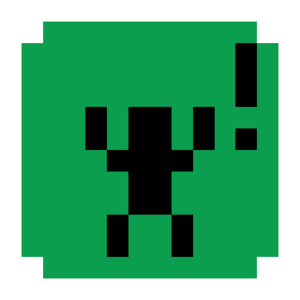Play Expression (Sprite): Difference between revisions
(Created page with "{{Event | event = Play Expression | image = File:EditorPlayAnimation.png | tablocation = Decorations | eventtype = PlayAnimation | versionorigin = r<code>Version</code> | shortcut = P }} '''Play Expression''' is an event in the '''Decorations tab''' used to play a decoration's expression, if its a Custom Character. == Usage == {| class="wikitable" |+ Properties |- ! Setting !! Type !! Description |- | Expression || Dropdown || Expression to play. |} == Surgery =...") |
No edit summary Tags: Mobile edit Mobile web edit |
||
| (One intermediate revision by the same user not shown) | |||
| Line 5: | Line 5: | ||
| eventtype = PlayAnimation | | eventtype = PlayAnimation | ||
| versionorigin = r<code>Version</code> | | versionorigin = r<code>Version</code> | ||
| shortcut = | | shortcut = J | ||
}} | }} | ||
'''Play Expression''' is an event in the '''Decorations | '''Play Expression''' is an event in the '''Decorations Tab''' used to play a decoration's expression, if its a Custom Character. | ||
== Usage == | == Usage == | ||
Latest revision as of 02:43, 12 February 2025
Play Expression is an event in the Decorations Tab used to play a decoration's expression, if its a Custom Character.
| Play Expression | |
|---|---|
| Tab | Decorations |
| Type | PlayAnimation |
| Origin | rVersion |
| Shortcut | J |
Usage
| Setting | Type | Description |
|---|---|---|
| Expression | Dropdown | Expression to play. |
Surgery
{ "bar": X, "beat": X, "type": "PlayAnimation", "target": "abcdefg", "expression": "neutral" }
target (string)
ID of the decoration to apply to.
expression (string)
Expression to play.