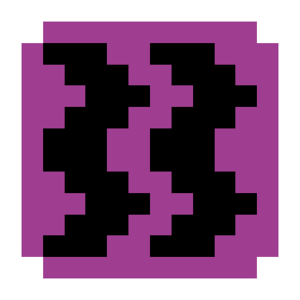Shake Screen: Difference between revisions
Jump to navigation
Jump to search
(Created page with "{{Event | event = Shake Screen | image = File:EditorShakeScreen.png | tablocation = VFX | eventtype = ShakeScreen | versionorigin = r<code>Version</code> | shortcut = H }} '''Shake Screen''' is an event in the '''VFX Tab''' that shakes the screen. == Usage == {| class="wikitable" |- ! Setting !! Type !! Description |- | Shake Level || Slider || Strength of the shake (Low, Medium, High). |} === Advanced === It can be affected by the custom methods <code>smoothSh...") |
mNo edit summary |
||
| (One intermediate revision by the same user not shown) | |||
| Line 5: | Line 5: | ||
| eventtype = ShakeScreen | | eventtype = ShakeScreen | ||
| versionorigin = r<code>Version</code> | | versionorigin = r<code>Version</code> | ||
| shortcut = H | | shortcut = Shift+H | ||
}} | }} | ||
'''Shake Screen''' is an event in the '''VFX Tab''' that shakes the screen. | '''Shake Screen''' is an event in the '''VFX Tab''' that shakes the screen. | ||
| Line 33: | Line 33: | ||
== History == | == History == | ||
* '''r38''': Shortcut was changed from H to Shift+H. | |||
== Trivia == | == Trivia == | ||
{{EventNavBox}} | {{EventNavBox}} | ||
Latest revision as of 11:25, 24 June 2025
| Shake Screen | |
|---|---|
| Tab | VFX |
| Type | ShakeScreen |
| Origin | rVersion |
| Shortcut | Shift+H |
Shake Screen is an event in the VFX Tab that shakes the screen.
Usage
| Setting | Type | Description |
|---|---|---|
| Shake Level | Slider | Strength of the shake (Low, Medium, High). |
Advanced
It can be affected by the custom methods smoothShake = boolEnabled and rotateShake = boolEnabled.
Surgery
{ "bar": X, "beat": X, "y": X, "type": "ShakeScreen", "rooms": [0], "shakeLevel": "High" }
rooms (number[])
Rooms to affect.
shakeLevel (enum)
Strength of the shake: Low, Medium, or High.
History
- r38: Shortcut was changed from H to Shift+H.