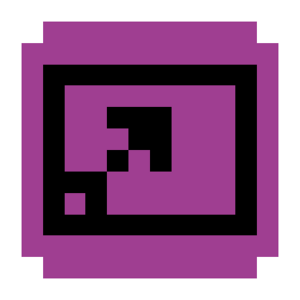Pulse Camera: Difference between revisions
Jump to navigation
Jump to search
mNo edit summary |
mNo edit summary |
||
| Line 40: | Line 40: | ||
== History == | == History == | ||
* r38: Shortcut was changed from P to Shift+C. | * '''r38''': Shortcut was changed from P to Shift+C. | ||
== Trivia == | == Trivia == | ||
{{EventNavBox}} | {{EventNavBox}} | ||
Latest revision as of 11:24, 24 June 2025
| Pulse Camera | |
|---|---|
| Tab | VFX |
| Type | PulseCamera |
| Origin | rVersion |
| Shortcut | Shift+C |
Pulse Camera is an event in the VFX Tab that pulses the camera at regular intervals.
Usage
| Setting | Type | Description |
|---|---|---|
| Strength | Slider | Strength of the pulse (Low, Medium, High). |
| Count | Text Box (Number) | Amount of pulses. |
| Frequency | Text Box (Number) | Interval between pulses. |
Surgery
{ "bar": X, "beat": X, "y": X, "type": "PulseCamera", "rooms": [0], "strength": 1, "count": 1, "frequency": 1 }
rooms (number[])
Rooms to affect.
strength (number)
Strength of the pulse: 1-3.
count (number)
Amount of pulses.
frequency (number)
Interval between pulses.
History
- r38: Shortcut was changed from P to Shift+C.