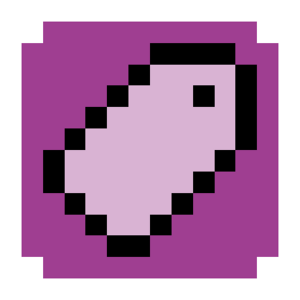Tag Action: Difference between revisions
Jump to navigation
Jump to search
mNo edit summary |
mNo edit summary |
||
| Line 5: | Line 5: | ||
| eventtype = TagAction | | eventtype = TagAction | ||
| versionorigin = r<code>Version</code> | | versionorigin = r<code>Version</code> | ||
| shortcut = | | shortcut = 0 | ||
}} | }} | ||
'''Tag Action''' is an event in the '''Actions Tab''' (also referred to as the '''VFX Tab''') that can run and manage [[RDCode#Tags|'''tags''']]. | '''Tag Action''' is an event in the '''Actions Tab''' (also referred to as the '''VFX Tab''') that can run and manage [[RDCode#Tags|'''tags''']]. | ||
Latest revision as of 12:07, 7 March 2025
| Tag Action | |
|---|---|
| Tab | VFX |
| Type | TagAction |
| Origin | rVersion |
| Shortcut | 0 |
Tag Action is an event in the Actions Tab (also referred to as the VFX Tab) that can run and manage tags.
Usage
| Setting | Type | Description |
|---|---|---|
| Action | Dropdown | Action to execute. One can Run, Enable, or Disable either a specific tag (exact string match) or all tags containing a substring. |
| Tag | Text Box | String or substring to match. |
The Tag text box also allows RDCode expressions embedding.
Surgery
{ "bar": X, "beat": X, "y": X, "type": "TagAction", "Action": "Run", "Tag": "" }
Action (enum)
Values: Run, Enable, Disable, RunAll, EnableAll, DisableAll.
Tag (string)
String or substring to match.