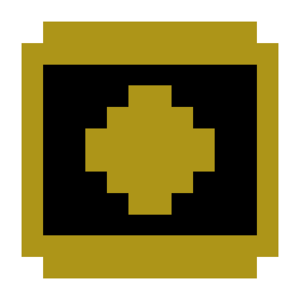Mask Room: Difference between revisions
(Created page with "{{Event | event = Mask Room | image = File:EditorMaskRoom.png | tablocation = Rooms | eventtype = MaskRoom | versionorigin = r<code>Version</code> | shortcut = K }} '''Mask Room''' is an event in the '''Rooms Tab''' that allows the application of a ''mask'' to a room. <!-- should explaining what a "mask" is be necessary ''somewhere''? --> == Usage == {| class="wikitable" |+ Properties |- ! Setting !! Type !! Description |- | Mask Type || Single Selection || Type...") |
m (→Surgery: oops) |
||
| (One intermediate revision by the same user not shown) | |||
| Line 49: | Line 49: | ||
| Cutoff || Text Box (Number) || How close to the key color a pixel must be to be keyed in percentage. | | Cutoff || Text Box (Number) || How close to the key color a pixel must be to be keyed in percentage. | ||
|- | |- | ||
| Feathering || Text Box (Number) || | | Feathering || Text Box (Number) || How much nearby pixels to transparent ones fade out. As this value increases, pixels surrounding keyed-out ones become more transparent. | ||
|} | |} | ||
== Surgery == | == Surgery == | ||
<code>{ "bar": | <code>{ "bar": X, "beat": X, "y": X, "type": "MaskRoom", "maskType": "None" }</code> | ||
'''maskType''' (enum) | '''maskType''' (enum) | ||
Latest revision as of 20:26, 9 February 2025
| Mask Room | |
|---|---|
| Tab | Rooms |
| Type | MaskRoom |
| Origin | rVersion |
| Shortcut | K |
Mask Room is an event in the Rooms Tab that allows the application of a mask to a room.
Usage
| Setting | Type | Description |
|---|---|---|
| Mask Type | Single Selection | Type of mask: Image, Room, Color, or None (removes a previously set mask). |
| Alpha Mode | Single Selection (Boolean) | Either Normal or Inverted (selects everything that "Normal" wouldn't). |
| Setting | Type | Description |
|---|---|---|
| Image | Text Box (String) | Image to mask. Must be a directory somewhere in the level's folder. |
| Frames Per Second | Text Box (Number) | FPS, if multiple images are provided. |
| Setting | Type | Description |
|---|---|---|
| Source Room | Dropdown (Room) | Room to mask from. Masks if a pixel in the room "exists" (isn't transparent). |
| Setting | Type | Description |
|---|---|---|
| Key Color | Color | Color to key out. |
| Cutoff | Text Box (Number) | How close to the key color a pixel must be to be keyed in percentage. |
| Feathering | Text Box (Number) | How much nearby pixels to transparent ones fade out. As this value increases, pixels surrounding keyed-out ones become more transparent. |
Surgery
{ "bar": X, "beat": X, "y": X, "type": "MaskRoom", "maskType": "None" }
maskType (enum)
Type of mask. Can be: Image, Room, Color, or None.
alphaMode (enum)
Either Normal or Inverted.
{ "bar": X, "beat": X, "y": X, "type": "MaskRoom", "maskType": "Image", "image": [], "fps": 30, "alphaMode": "Normal" }
image (string[])
Required if maskType is Image. Path of image(s).
fps (number)
Required if maskType is Image and image length is greater than 1. FPS.
{ "bar": X, "beat": X, "y": X, "type": "MaskRoom", "maskType": "Room", "sourceRoom": 0, "alphaMode": "Normal" }
sourceRoom (number)
Required if maskType is Room. Source room index, 0-3.
{ "bar": X, "beat": X, "y": X, "type": "MaskRoom", "maskType": "Color", "keyColor": "FFFFFFFF", "colorCutoff": 0, "colorFeathering": 0, "alphaMode": "Normal" }
keyColor (string)
Required if maskType is Color. Color to key, must be a valid HEXALPHA code.
colorCutoff (number)
Required if maskType is Color. Cutoff from the key color.
colorFeathering (number)
Required if maskType is Color. Feathering of the key color.