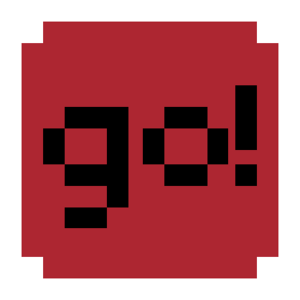Say Ready, Get, Set, Go!
Jump to navigation
Jump to search
| Say Ready, Get, Set, Go! | |
|---|---|
| Tab | Sounds |
| Type | SayReadyGetSetGo |
| Origin | r1 |
| Shortcut | R |
Say Ready, Get, Set, Go! is an event in the Sounds tab used to cue an SVT.
Usage
| Setting | Type | Description |
|---|---|---|
| Phrase | Phrase (Enum) | Phrase to say. |
| Voice | Voice (Enum) | The voice that says the phrase. |
| Tick | Text box (Number) | Tick length of the phrase. Unavailable if it is a single word. |
| Volume | Text box (Number) | Volume of the sound |
Surgery
{ "bar": X, "beat": X, "y": X, "type": "SayReadyGetSetGo", "phraseToSay": "SayReaDyGetSetGoNew", "voiceSource": "Nurse", "tick": 1, "volume": 100 }
History
Trivia
This is the only Sounds event that has variable visual lengths in the editor's timeline. If a single line is played, it lasts one crotchet. Otherwise, it lasts however many ticks are provided in the text box.
This event can be broken down from a full phrase into its individual components.