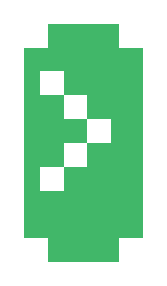Add Free Time Beat
Add Free Time Beat is an event in the Rows Tab that creates a Freetime on a classic row. It's accompanied by Pulse Free Time Beat events, that continue the Freetime along the row instead of creating a new one. Pulse Free Time Beat events affect all Freetimes created, which means it's not possible to control two separate Freetimes individually.
| Add Free Time Beat | |
|---|---|
| Tab | Rows |
| Type | AddFreeTimeBeat |
| Origin | rVersion |
| Pulse Free Time Beat | |
|---|---|
| Tab | Rows |
| Type | PulseFreeTimeBeat |
| Origin | rVersion |
Usage
These events can be accessed by placing a classic beat and clicking on Break into Free time pulses. This will create the equivalent classic with Add Free Time Beat and Pulse Free Time Beat events. They can then be moved individually.
Add Free Time Beat events allow you to choose the starting pulse, from 1 to 7, as well as the hold time.
Pulse Free Time Beat events allow you to choose the affected row (also allows moving this to a oneshot row, though it is useless), the pulse (whether to do the next, previous, or a different pulse, or to just stop the pattern entirely), and its hold time.
See Free Time Beats for cueing and guidelines.
Surgery
Add Free Time Beat
{ "bar": X, "beat": X, "y": X, "type": "AddFreeTimeBeat", "row": X, "pulse": 0, "hold": 0 }
row (integer)
Classic row to affect. Must be equal to y.
pulse (integer)
Pulse to begin the freetime. Zero-indexed (0-6).
hold (number)
Duration of hold of this pulse.
Pulse Free Time Beat
{ "bar": X, "beat": X, "y": X, "type": "PulseFreeTimeBeat", "row": X, "action": "Increment", "hold": 0 }
{ "bar": X, "beat": X, "y": X, "type": "PulseFreeTimeBeat", "row": X, "action": "Custom", "hold": 0, "customPulse": 3 }
row (integer)
Classic row to affect. Must be equal to y.
action (enum)
Whether to play the next pulse (Increment), the previous (Decrement), a different one (Custom), or to remove the pattern altogether (Remove).
hold (number)
Duration of hold of this pulse.
customPulse (integer)
Pulse to continue the freetime. Only appears if action is Custom. Zero-indexed (0-6).