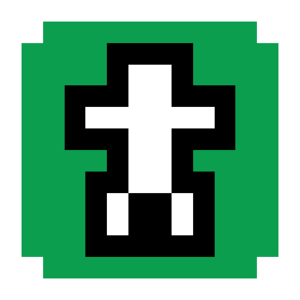Paint Sprite
Jump to navigation
Jump to search
| Paint Sprite | |
|---|---|
| Tab | Decorations |
| Type | Tint |
| Origin | rVersion |
| Shortcut | T |
Paint Sprite is an event in the Decorations tab used to paint a decoration's border, fill, and change its opacity.
Usage
| Setting | Type | Description |
|---|---|---|
| Border | Single Selection | Border Type: None, Outline, Glow. |
| Border Color | Color | Color of the border. |
| Tint | Single Selection | Whether to tint or not. |
| Tint Color | Color | Color of the tint. |
| Opacity | Slider and Text Box (Number) | Sprite's opacity. |
| Duration | Text Box (Number) | Duration of the transition in beats. |
| Ease | Dropdown (Ease) | Easing. |
Surgery
{ "bar": 1, "beat": 1, "type": "Tint", "target": "abcdefg", "border": "None", "tint": false, "opacity": 100, "duration": 0, "ease": "Linear" }
target (string)
ID of the decoration to apply to.
border (enum)
Border type: None, Outline, or Glow.
borderColor (string)
Border color. Must be a valid HEXALPHA color.
tint (bool)
Whether to tint or not.
tintColor (string)
Tint color. Must be a valid HEXALPHA color.
opacity (number)
Opacity of the sprite.
duration (number)
Duration of the transition in beats.
ease (enum)
Easing.