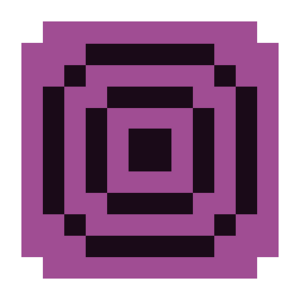Window Dance (Event)
| Window Dance | |
|---|---|
| Tab | VFX |
| Type | NewWindowDance |
| Origin | r19 |
| Shortcut | W |
Window Dance is an event in the VFX tab that minimizes the Window and sets the resolution to 2x when the level is entered / played.
When the Window Movement setting is set to Simulate. It instead generates a window in a fake desktop.
Usage
This window can move in many different ways.
Modes
| Setting Name | Description |
|---|---|
| Move | Moves the window to an exact point. |
| Sway | Moves the window up and down within a specific angle and amplitude. |
| Wrap | Moves and Sways the window to a side and teleports it to the opposite side. |
| Ellipse | Moves the window by a circle. |
| Shake | Shakes the window within a specific region and speed. |
Move
| Setting | Type | Description |
|---|---|---|
| Mode | Movement Modes (Enum) | How will the Window move. |
| Use Position | Custom Position (Enum) | If the Window should stop / move to a new position. |
| X Position | Position (Float) | Which X coordinate should the Window move to. |
| Y Position | Position (Float) | Which Y coordinate should the Window move to. |
| Reference | Anchor Point (Enum) | If the position should be based on the center or the edge. |
| Easing Duration | Duration (Float) | How much time will the window take. |
| Ease | Easing List (Enum) | How does the window move. |
Mode The behavour of the Window Dance. Refer to the "Mode" table for more information.
Use Position If the window should stop at the currect position when the window is moving, or if it should move at a specified position.
X Position Accesible when Use Position is set to New. Moves the window horizontally based on the percentage and the Reference setting.
Y Position Accesible when Use Position is set to New. Moves the window vertically based on the percentage and the Reference setting.
Reference Appears when Use Position is set to New. Anchors the window based on the setting. Can be set to either Edge or Center.
Easing Duration Appears when Use Position is set to New. The duration of the movement. The maximum duration for Beats can be 999999 (6 digits).
Ease Appears when Use Position is set to New. How does the movement progress. All of the easings can be found here.
Sway
| Setting | Type | Description |
|---|---|---|
| Mode | Movement Modes (Enum) | How will the Window move. |
| Use Position | Custom Position (Enum) | If the Window should stop / move to a new position. |
| X Position | Position (Float) | Which X coordinate should the Window move to. |
| Y Position | Position (Float) | Which Y coordinate should the Window move to. |
| Amplitude | Amplitude (Float) | How intense is the amplitude of the swaying. |
| Angle | Angle (Float) | Which direction will the window sway. |
| Ease type | Ease type (Enum) | How does the easing behave. |
| Easing Duration | Duration (Float) | How much time will the window take. |
| Ease | Easing List (Enum) | How does the window move. |
Mode The behavour of the Window Dance. Refer to the "Mode" table for more information.
Use Position If the window should stop at the currect position when the window is moving, or if it should move at a specified position.
X Position Accesible when Use Position is set to New. Moves the window horizontally based on the percentage and the Reference setting.
Y Position Accesible when Use Position is set to New. Moves the window vertically based on the percentage and the Reference setting.
Amplitude How far does the window move from the original position.
Angle Which angle does the window move to.
Easing Duration The duration of the movement. The maximum duration for Beats can be 999999 (6 digits).
Ease How does the movement progress. All of the easings can be found here.
Wrap
| Setting | Type | Description |
|---|---|---|
| Mode | Movement Modes (Enum) | How will the Window move. |
| Use Position | Custom Position (Enum) | If the Window should stop / move to a new position. |
| X Position | Position (Float) | Which X coordinate should the Window move to. |
| Y Position | Position (Float) | Which Y coordinate should the Window move to. |
| Speed | Speed (Float) | How fast does the window wrap. |
| Amplitude | Amplitude (Float) | How intense is the amplitude of the swaying. |
| Angle | Angle (Float) | Which direction will the window sway. |
| Frequency | Sway Speed (Float) | How fast does the swaying occur. |
| Easing Duration | Duration (Float) | How much time will the window take. |
| Ease | Easing List (Enum) | How does the window move. |
Mode The behavour of the Window Dance. Refer to the "Mode" table for more information.
Use Position If the window should stop at the currect position when the window is moving, or if it should move at a specified position.
X Position Accesible when Use Position is set to New. Moves the window horizontally based on the percentage and the Reference setting.
Y Position Accesible when Use Position is set to New. Moves the window vertically based on the percentage and the Reference setting.
Speed The speed of the warping.
Amplitude How far does the window sway from the track.
Angle Which angle does the window move to.
Frequency Works exactly like Easing Duration on swaying.
Easing Duration The duration of the movement. The maximum duration for Beats can be 999999 (6 digits).
Ease How does the movement progress. All of the easings can be found here.
Advanced
Advanced usage of an event would be classified as how people used this event to the fullest by breaking it or using an event combination. (e.g. Negabloom, Hom + Hue Shift etc..)
Surgery
{ "bar": X, "beat": X, "y": X, "type": "NewWindowDance", "rooms": [0], "preset": "Move", "usePosition": "New", "position": [50, 50], "reference": "Center", "useCircle": false, "speed": 0, "amplitude": 0, "amplitudeVector": [0, 0], "angle": 0, "frequency": 0, "period": 0, "easeType": "Repeat", "easingDuration": 0, "ease": "Linear" }
History
The history of the event across versions. (ex. How it changed between versions and the looks of it in its dev stages.)
Trivia
Window Dance isn't that flexible because you cannot modify the scale of the window, most likely because of issues in other operating systems (Mac/Linux). A lot of creators use a fake window dance that uses 1 room for the window border and 1 room for stuff happening inside of the window. The Window Dance event has a room setting visible, even if it doesn't do anything.