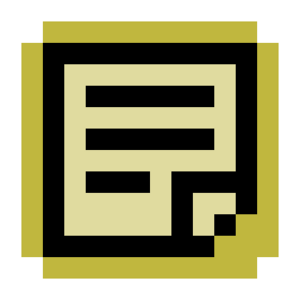Comment: Difference between revisions
m (* Set Beat Modifiers) |
mNo edit summary |
||
| (2 intermediate revisions by the same user not shown) | |||
| Line 7: | Line 7: | ||
| shortcut = M (Sound, VFX, Decorations), T (Rooms) | | shortcut = M (Sound, VFX, Decorations), T (Rooms) | ||
}} | }} | ||
'''Comment''' is an event available in the '''Sound, VFX, Decoration, and Rooms tabs'''. Comments typically have no effect on the behavior of a level, and instead serve as a means for level creators to write notes or commentary within the [[Level Editor]]. | '''Comment''' is an event available in the '''Sound, VFX, Decoration, and Rooms tabs'''. Comments typically have no effect on the behavior of a level, and instead serve as a means for level creators to write notes or commentary within the [[Level Editor]]. | ||
| Line 104: | Line 103: | ||
The <code>leveleventexplosion</code> comment command was specifically created for use in the custom level PONPONPON by Kneeckoh, for the first Rhythm Doctor Sight Reading Tournament. The icons still retain their look from version r<code>???</code>. | The <code>leveleventexplosion</code> comment command was specifically created for use in the custom level PONPONPON by Kneeckoh, for the first Rhythm Doctor Sight Reading Tournament. The icons still retain their look from version r<code>???</code>. | ||
{{ | {{EventNavBox}} | ||
Revision as of 08:20, 25 November 2024
| Comment | |
|---|---|
| Tab | Sounds, VFX, Decorations, Rooms |
| Type | Comment |
| Origin | rVersion |
| Shortcut | M (Sound, VFX, Decorations), T (Rooms) |
Comment is an event available in the Sound, VFX, Decoration, and Rooms tabs. Comments typically have no effect on the behavior of a level, and instead serve as a means for level creators to write notes or commentary within the Level Editor.
Usage
| Setting | Type | Description |
|---|---|---|
| Text | Text Box (String) | Text displayed within the comment. |
| Color | Color (Color) | Event color on the editor timeline. |
| Show comment on playback | Checkbox (Bool) | Whether comment is automatically displayed during playback. |
Text
Text displayed within the comment.
Color
Color of the comment on the editor timeline. Alpha channel is not supported, default is #F2E644.
Show comment on playback
When checked, the comment will automatically display in the editor's left-side panel if the playhead moves past it during playback.
Advanced
Comments can affect a level's behavior if supplied with certain text. These are known as comment commands, and take the form ()=>command(arguments). They function similarly to custom methods, and some comment commands also have equivalent custom methods.
()=>create(CustomParticles/HitExplosion, X, Y)
Creates a hit explosion. Only supported on room 1.
X: x-position of the explosion, expressed as a percentage. (float)
Y: y-position of the explosion, expressed as a percentage. (float)
()=>create(CustomParticles/leveleventexplosion, X, Y)
Creates an explosion of level editor events. Only supported on room 1.
X: x-position of the explosion, expressed as a percentage. (float)
Y: y-position of the explosion, expressed as a percentage. (float)
()=>shockwave(size, X)
Sets the size of heartbeat shockwaves.
X: Size of the shockwaves. Default is 1. (float)
The equivalent custom method is shockwaveSizeMultiplier = X.
()=>shockwave(distortion, X)
Sets the amplitude of the distortion of heartbeat shockwaves.
X: Amplitude of the distortion. Default is 1. (float)
The equivalent custom method is shockwaveDistortionMultiplier = X.
()=>shockwave(duration, X)
Sets the duration of heartbeat shockwaves. Note that each row can only have one active shockwave at a time.
X: length of the shockwaves. Default is 1. (float)
The equivalent custom method is shockwaveDurationMultiplier = X.
()=>trueCameraMove(RoomID, X, Y, Duration, Ease)
Moves the "in-world" camera. This camera is used to pan around themes that extend beyond the edges of the screen (Train, Basement, Roller Disco, Hospital).
RoomID: Affected room, from 0-3. On-top is not supported. (int)
X: x-position of the camera, in pixels. (float)
Y: y-position of the camera, in pixels. (float)
Duration: duration of the animation. (float)
Ease: easing used for the animation. (enum)
()=>wavyRowsAmplitude(RoomID, Amplitude, Duration)
Sets the amplitude of displacement for the Wavy Rows vfx preset.
RoomID: Affected room, from 0-3. On-top is not supported. (int)
Amplitude: Amplitude of the row displacement. Default is 15. (float)
Duration: Duration in which the amplitude gradually changes from the old to new value. (float)
The equivalent custom method is room[RoomID].wavyRowsAmplitude = Amplitude. However, the custom method lacks a Duration argument and cannot be used for gradual changes.
Surgery
{ "bar": X, "beat": X, "y": X, "type": "Comment", "tab": "Actions", "show": false, "text": "Example", "color": "F2E644" }
tab (enum)
Which editor tab the comment is in. (either "Song", "Actions", "Sprites", or "Rooms".)
show (bool)
Whether comment is automatically displayed during playback.
text (string)
Text displayed within the comment.
color (color)
Event color on the editor timeline.
History
Trivia
The leveleventexplosion comment command was specifically created for use in the custom level PONPONPON by Kneeckoh, for the first Rhythm Doctor Sight Reading Tournament. The icons still retain their look from version r???.