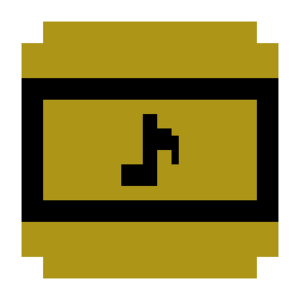Move Room
Move Room is an event in the Rooms Tab that allows the editing of a room's position, scale, angle, and pivot.
| Move Room | |
|---|---|
| Tab | Rooms |
| Type | MoveRoom |
| Origin | rVersion |
| Shortcut | M |
Usage
| Setting | Type | Description |
|---|---|---|
| Position | Text Boxes (Numbers) | Position X and Y of the room. |
| Scale | Text Boxes (Numbers) | Scale X and Y of the room. |
| Angle | Text Box (Number) | Angle of the room in degrees. |
| Pivot | Text Boxes (Numbers) | Pivot X and Y of the room relative to its bottom-left corner at 0 rotation. |
| Animation Duration | Text Box (Number) | Duration of the transition in beats. |
| Ease | Dropdown (Enum) | Easing. |
Surgery
{ "bar": X, "beat": X, "y": X, "type": "MoveRoom", "roomPosition": [50, 50], "scale": [100, 100], "angle": 0, "pivot": [50, 50], "duration": 1, "ease": "Linear" }
roomPosition (number[])
Position, X and Y (2-length array), of the room in percentage.
scale (number[])
Scale, X and Y (2-length array), of the room in percentage.
angle (number)
Angle of the room in degrees.
pivot (number[])
Pivot, X and Y (2-length array), of the room in percentage.
duration (number)
Duration of the transition in beats.
ease (enum)
Easing.