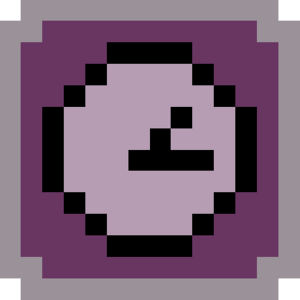Set Speed
Set Speed is an event in the VFX tab that can change the game's visual speed, as well as event durations.
| Set Speed | |
|---|---|
| Tab | VFX |
| Type | SetSpeed |
| Origin | r1 |
| Shortcut | S |
Usage
| Setting | Type | Description |
|---|---|---|
| Game Speed | Text box (number) | Game speed to set to. |
| Easing Duration | Text box (number) | Duration of the change, gradually slows down or speeds up. This duration is the only one not affected by the change in Game Speed. |
| Ease | Dropdown (ease) | Easing of the change. |
Advanced
Surgery
{ "bar": X, "beat": X, "y": X, "type": "SetSpeed", "speed": 1, "duration": 0, "ease": "Linear" }
speed (number)
Game speed. Does not accept negative values.
duration (number)
Duration of the change in beats.
ease (enum)
Easing.