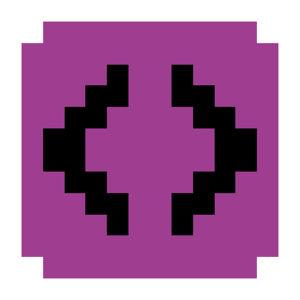Call Custom Method
Call Custom Method is an event in the Actions tab (also referred to as the VFX tab) that can run custom methods and RDCode.
| Call Custom Method | |
|---|---|
| Tab | VFX |
| Type | CallCustomMethod |
| Origin | rVersion |
| Shortcut | Z |
Usage
The "Sort offset" parameter can be used to prioritize some methods over others being run. Useful for prioritizing certain methods or making a hierarchy if needed.
The "Execution time" parameter determines whether the method is called on OnBar or on OnPreBar. (Note: This behaviour may be overwritten if this event is placed at the beginning of the chart depending on the value "firstBeatBehaviour" in the rdlevel file's settings.)
Custom Methods
RDCode
This event is also commonly used for RDCode, a programming language built in Rhythm Doctor. It can also be used in the "Custom" type of Conditionals.
Surgery
{ "bar": X, "beat": X, "y": X, "type": "CallCustomMethod", "methodName": "", "executionTime": "OnBar", "sortOffset": 0 }
methodName (string)
RDCode to run.
executionTime (enum)
When to execute. Either "OnPreBar" or "OnBar." Behaviour may be overwritten if at the beginning of the chart depending on "firstBeatBehaviour" in the rdlevel file's settings.
sortOffset (number)
Sorting offset of the method relative to other methods. Useful for prioritizing certain methods or making a hierarchy if needed.